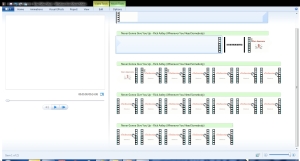Turning a PowerPoint presentation into a movie is simple. Open the desired PowerPoint presentation and  Save As Type: Windows Media Video. PowerPoint will convert the presentation into .wmv format movie.
Save As Type: Windows Media Video. PowerPoint will convert the presentation into .wmv format movie.
If you want to splice and cut, adjust speed or add animation and/or music in your PowerPoint movie, open Windows Live Movie Maker (the Microsoft update from Windows Movie Maker). Be sure to save your updates to the project as you work.
• Open your .wmv file (PowerPoint presentation movie). The movie will be added to your project work space (play the movie to see where you would like to edit).
The movie will be added to your project work space (play the movie to see where you would like to edit).
• Right click on clip and copy; paste several copies of the clip onto work space (extra clips can be deleted later).
• Go to Edit tab to choose start and end points for each clip (allowing for removal of unwanted footage).
• Go to Home tab to add music, photos, additional video clips, captions, credits, animations and visual effects.
• Return to Edit tab to set speed and fading for each clip (make sure to click on music in work space to adjust fade).
• When complete, “Save Movie” for computer (and Publish to share).