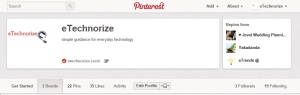For business owners with a GoDaddy Website interested in becoming a “Verified” Business on Pinterest, the process can seem complicated.  It is actually fairly simple. Establish and/or open a Pinterest Profile, click on “Edit Profile” just below the header. In Account Settings, scroll down to Website and click “Get Verified.” Two options will be offered: Upload Html File or Use Meta Tag. Using the meta tag option, Copy the code provided (for the company’s Website). In a new window, launch the GoDaddy Website Builder for the account and click “Design Your Pages.” While in “Page Designer,” click “Pages,” then click “Page Properties.” Click the “Meta Data” tab in “Page Properties,” paste the Pinterest meta tag code into the “Keywords“ box and Publish. Go back to the Pinterest Website and click “Verify.”
It is actually fairly simple. Establish and/or open a Pinterest Profile, click on “Edit Profile” just below the header. In Account Settings, scroll down to Website and click “Get Verified.” Two options will be offered: Upload Html File or Use Meta Tag. Using the meta tag option, Copy the code provided (for the company’s Website). In a new window, launch the GoDaddy Website Builder for the account and click “Design Your Pages.” While in “Page Designer,” click “Pages,” then click “Page Properties.” Click the “Meta Data” tab in “Page Properties,” paste the Pinterest meta tag code into the “Keywords“ box and Publish. Go back to the Pinterest Website and click “Verify.”
eTechnorize
a simple guide for everyday technology